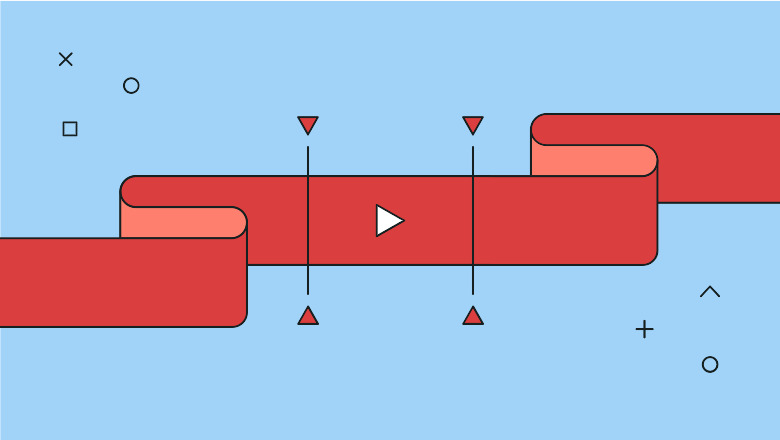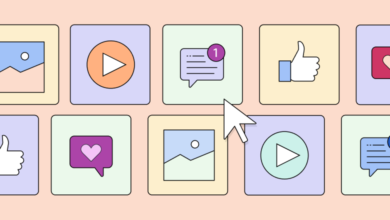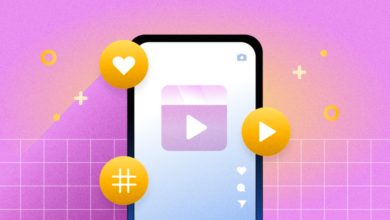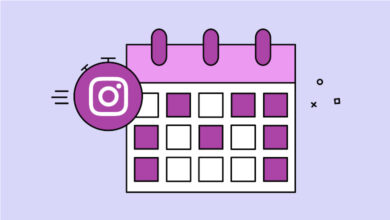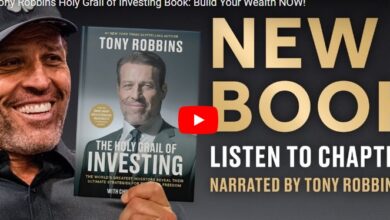What are YouTube clips and how do you use them?
Without a doubt, video is becoming more and more popular for sharing on social media. Since 89% of video marketers plan to incorporate YouTube into their strategy, expect your brand to have a strong YouTube marketing strategy.
And when you’re editing your long videos to share on social media, however, there’s an easier way: YouTube Clips.
This is a great way to promote your channel and attract more viewers by creating short segments to share directly from YouTube without using video editing software.
The Low-Down on YouTube Clips
What are youtube clips?
Video clips on YouTube are a new way for content creators and viewers to share bite-sized clips of long videos and live streams. These clips can be anywhere between 5 and 60 seconds long, So this feature is a great way to highlight the most interesting moments from your videos and streams and share them with your social networks.
Think of them as the trailer and teaser of the entire video.
But the process does not create a new video.
Instead, YouTube clips provide pointers to videos or streams already on your channel. In other words, original content gets attribution for full view time and view metrics, as well as any ad revenue.
Where can I share YouTube clips?
YouTube gives you the option to share these clipped segments across a wide range of social networks. In addition to major social platforms such as Facebook, Twitter, Reddit, LinkedIn and Pinterest, YouTube clips can also be shared on regional social networks such as VK, Odnoklassniki and KakaoTalk.
You can also share the clipped video via email or embed it on your website.
Keep in mind that these functionalities are very new. And YouTube is still working to improve them as it rolls out Clips.
The shared clip will play on a loop on whichever platform you decide to share. And even if viewers want to watch more they can easily access the full video.
Testing YouTube Clips by https://t.co/VozFTOzvAG @youtube
— Jacqueline Zote (@JacquelineZote) October 22, 2021
It’s good to note that you can only clip continuous segments of YouTube videos. This means that, unlike traditional video editing apps, you cannot combine different segments of a video into a single clip. But it’s an easy way to quickly share a short portion of a long video to force followers to watch the whole thing.
How brands can benefit from YouTube clips
Whether you’re teasing viewers for a longer video or sharing an important clip to complement an article, there are a number of ways your brand can use YouTube clips. With the right approach, Clips can be a great addition to your video marketing strategy.
Let’s take a look at some of the top ways your brand can benefit from YouTube clips.
1. Teasing viewers to watch the full video
As mentioned earlier, YouTube clips are a great way to highlight the most interesting segments of your videos. Use the opportunity to tease viewers and entice them to watch your full video.
Clip the most suggestive part of a video that inspires people to watch. Let’s say you are promoting an interview. Choose a section with a highly sought-after question and share it as a clip with an appropriate caption via your brand’s social media pages.
2. Attracting new viewers to your channel
Sharing clips of your YouTube videos also gives viewers a teaser for your channel and brand. This makes YouTube Clips an excellent tool to promote your YouTube channel.
While many viewers may not have time to watch lengthy videos as they scroll through their social media feeds, a short clip can give them a better understanding of the content you have to offer. And they can do it without actually visiting your YouTube channel—yet. You will start attracting viewers to your YouTube channel who may not know the content you share on the platform.
3. Improving the Customer Support Experience
Do your customers often need help using your product or performing certain tasks on your website or app? For example, customers may call to ask how they can send bulk emails or submit an Exchange request. In some of these cases, your support agents may need to point customers to a video demonstration that can help them resolve the issue.
Enhance their experience by creating YouTube clips highlighting relevant sections of the video. That way, they can quickly find the information they need. And if they need to reference any information before or after that clip, they still have access to longer videos. This is a great way to improve the support experience as video can enhance user understanding.
As they say “show, don’t tell,” and tutorial videos have been one of the most growing video types lately.
Increase channel visibility in Google Search
Your clipped videos may also appear in relevant search results on Google. This significantly increases the visibility of your content, attracting more people to your YouTube channel. In order for your clips to show up in relevant searches, make sure you use the correct keywords in the description.
See the example below where the clip is named “YouTube Clips Rollout”. The clipped video appears in the top results for the same search term.
Viewers who click on this search result will be able to view the clipped segment with options to share the clip and watch the full video.
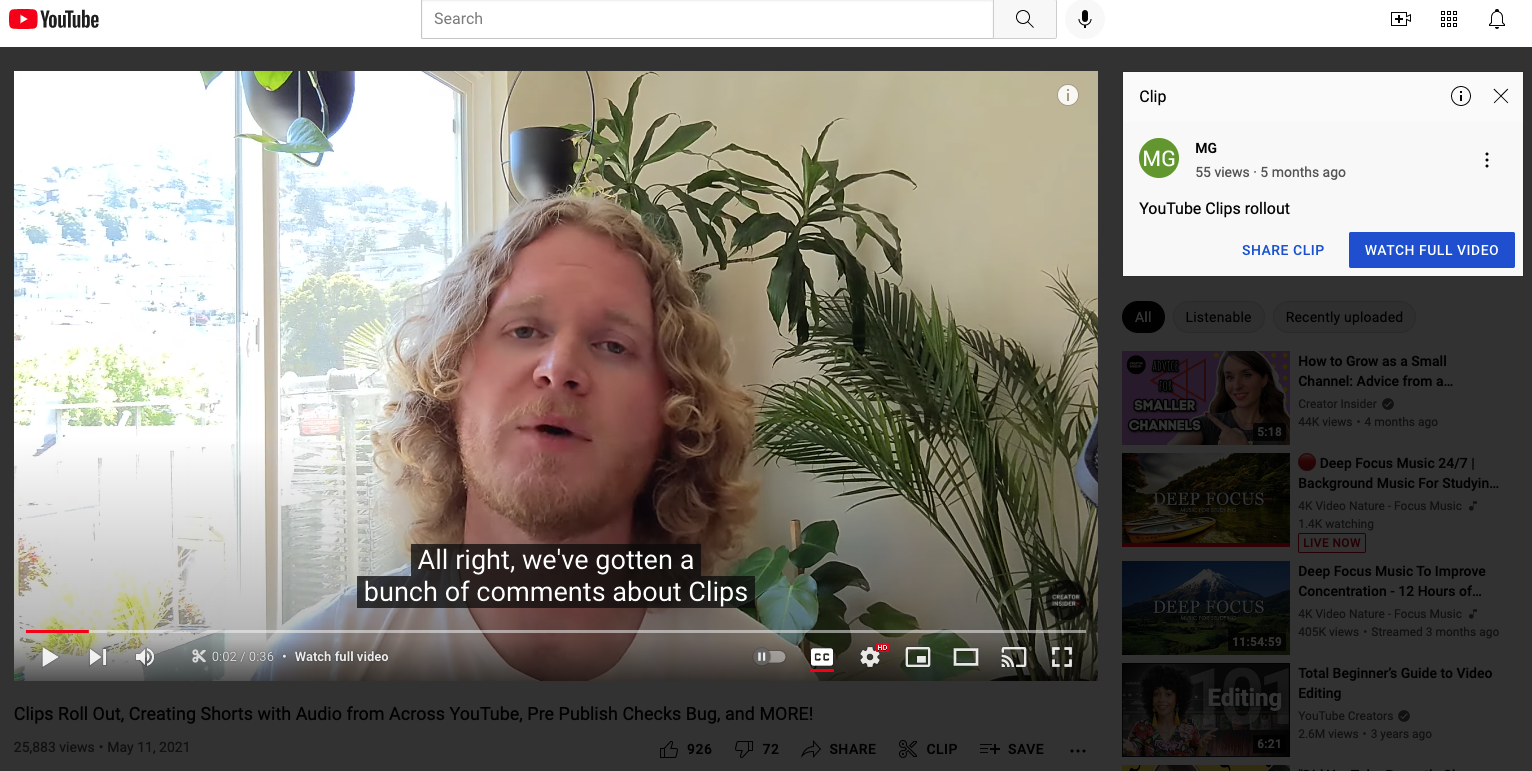
how to make youtube clips
It is important to mention that the channels which are eligible for this feature have automatically turned it on. We’ll walk you through how to disable Clips if you’re not interested in using this feature.
And if you want to try out this new feature, the process is pretty simple.
Here’s what you need to do to clip a YouTube video:
step 1: Log in to YouTube and watch a video from which you want to make a clip.
step 2: If the channel is eligible to clip, there should be a scissor icon with the word “Clip” next to the “Share” button. This will open a “Create Clip” box on the right side of the screen.
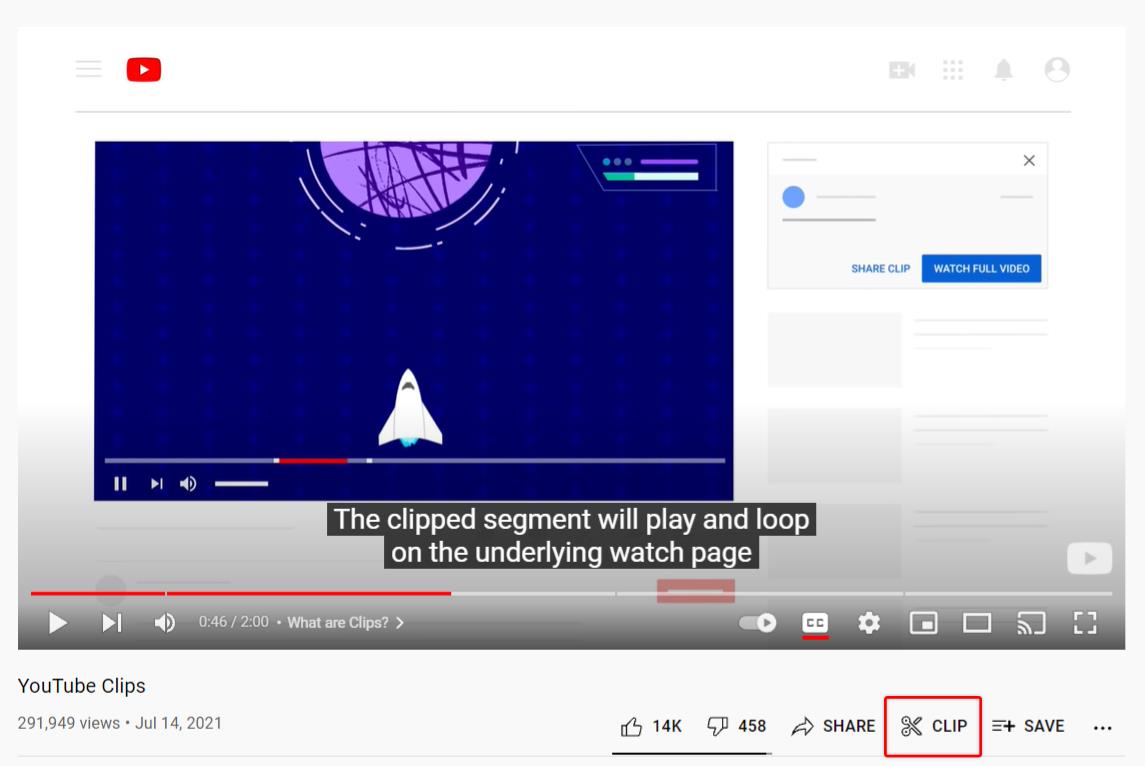
Again, if you don’t see the clip icon, the channel may not be eligible for this feature yet, or the channel may have disabled the feature.
step 3: Select the section you want to share as a clip. You can do this by dragging the slider from the “Create Clip” box to the desired section of the video. From here, you can also adjust the length of the clip between 5 and 60 seconds.
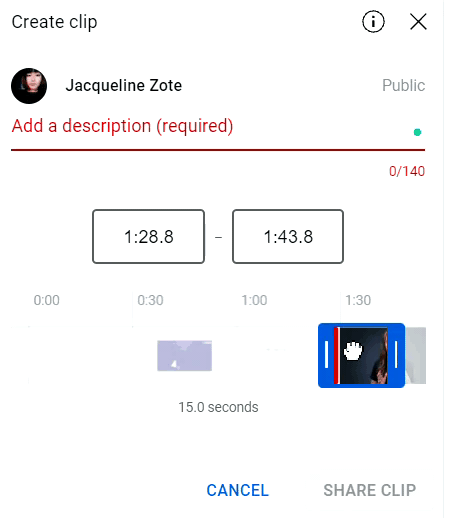
step 4: Add a title or description to the clip in the fields provided. It can be up to 140 characters.
Ideally, the description should be relevant to the topic or section you want to share. This is also a good place to use highly relevant keywords to make the clip appear in search results.
You cannot create a YouTube clip without adding a description.
Step 5: Click the “Share” button and choose how you want to share the clip.
Currently, YouTube gives you the option to share clips via email and 11 social media channels and apps. Plus, you can even copy the shareable link to the clip and share it however you like.
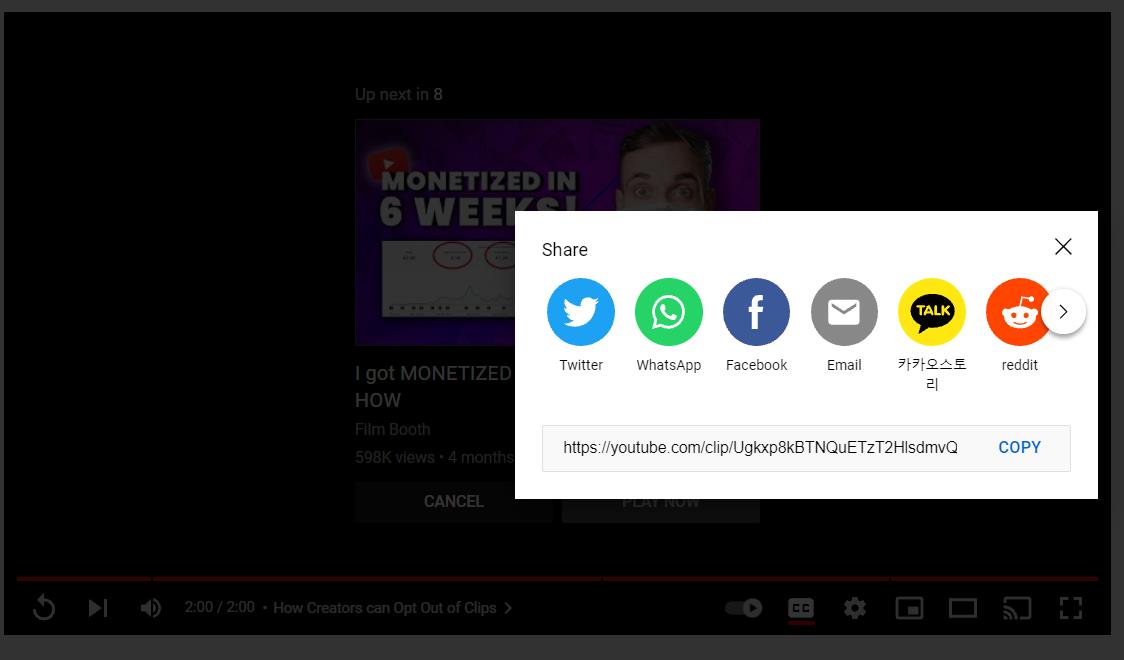
How creators or channels can opt out of YouTube clips
Video clipping is on by default. But if you don’t want your viewers to make clips from your YouTube videos, you can opt out. Here’s what you have to do:
- Log in to your YouTube account.
- Access YouTube Creator Studio.
- From your manufacturer dashboard, click the “Settings” button on the left-hand side panel.
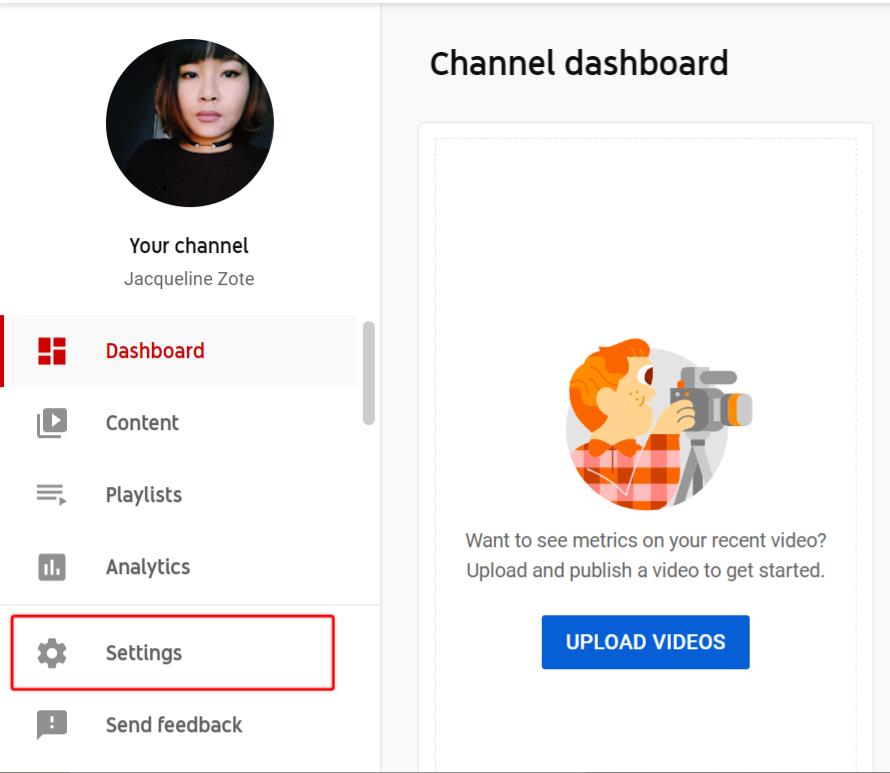
- From your settings, click the “Channels” button.
- Under the “Advanced Settings” tab, under “Clips” check the option for “Don’t allow viewers to clip my content”.
What else do I need to know about YouTube clips?
Before you get started, here are a few more things you should know about creating clips on YouTube:
- You’ll need to sign in to create clips—whether from your own videos or videos from other YouTube channels.
- You can’t make a clip from a “Made for Kids” video.
- In the case of livestreams, the clipped segments will be visible only after the stream has been uploaded as a video.
- Livestreams without DVRs are not eligible for YouTube clips.
- Livestreams longer than 8 hours are not eligible for YouTube clips.
- You can’t make clips of them while the premiere is live.
Additionally, the clips you created may also disappear if:
- Original video violates YouTube Community Guidelines.
- The channel removes the video or sets it to private.
However, the clips will still be available even if the creator delists the original video.
Making the most of YouTube clips
With the right approach, YouTube clips can help enhance your existing YouTube marketing strategy. They can help you attract new viewers to your channel. You can use them to entice people to watch the entire video. Clips can also enhance the customer support experience.
But to get the most out of YouTube clips, you need the best videos to make the clips. Use our guide on remote video production to create powerful videos even when your team works remotely.
What Are Post YouTube Clips and How Do You Use Them? Sprout appeared on Social for the first time.