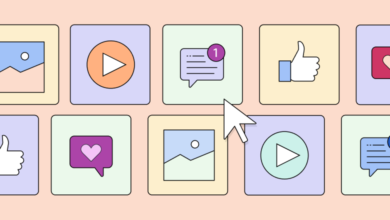The Complete Guide to Using LinkedIn for Business
LinkedIn isn’t just the place to grow your professional network. This is a place where you can attract top talent and promote your brand to a B2B audience. That’s why you need an effective LinkedIn marketing strategy to grow your presence on the platform. For that, you need to learn how to use LinkedIn for business.
This post serves as a comprehensive guide on using LinkedIn for business marketing. We show you all the necessary steps from how to set up your business page. Let’s dive in
Contents:
- how to create linkedin business page
- how to use linkedin for business
- Benefits of using LinkedIn for business
how to create linkedin business page
If you’re going to build a strategic presence on LinkedIn, the first thing you’ll need is a business page. This page will serve as a go-to source for any information related to your business. Potential clients will examine your content to assess your expertise. Meanwhile, job applicants will use it to get a sense of your company culture.
Follow the steps below to create a LinkedIn Company Page for your business.
Step 1: Start by creating a Company Page
Go to your LinkedIn homepage and click on “for businessdrop-down menu at the top right corner of the screen. then “choose”Create a Company Page,
Step 2: Choose Your Page Type
Select the type of page that best represents your business – a company page, a showcase page or an educational institution page. If this is going to be the company’s main page, select “”companyoption. Showcase pages are sub-pages that you can create to link to your main page later.

Step 3: Fill Your Company Profile
You will need to provide your business name, industry, organization size, and organization type. Optionally, you can include a website URL, add a tagline, and upload your company logo. On the right pane, you can see a preview of your page to see how it will appear to others.

Step 4: Create the Page
Click on “create pageTo finish building your LinkedIn business page. Your page is now all set up.
From here, you’ll have the option of taking additional steps to improve your chances of success. This includes adding a description including a location, following relevant pages, and more.

Beyond these essential steps, check out our guide on how to build the perfect LinkedIn page for more help. It will provide you with additional best practices and tips for setting up your Page for success.
how to use linkedin for business
Now that you have a proper LinkedIn business page set up, it’s time to look at the important steps for using LinkedIn for business.
decide on goals
To build a more effective LinkedIn presence, you need to create goals specific to the platform. Take the time to meet with representatives from your sales, product, customer service and human resources teams. That way, you’ll be able to identify the top priorities in different departments.
For example, members of the sales team may be more interested in how LinkedIn can drive web traffic and increase sales. Meanwhile, HR departments may be looking to attract more quality employees to the platform.
A lot of ideas will arise as a result of these conversations. If you’re not sure what to prioritize, here are some questions to guide the process:
- Which audience are you trying to reach?
- What are they interested in?
- What action do you want them to take after viewing your content?
Connect with your target audience
Like any other social media platform, engagement matters on LinkedIn as well.
Connect with your target audience by participating in relevant conversations. Comment on their posts to add valuable insight or answer important questions. So when their connections see your comments, they may want to learn more about your business.
Plus, when you engage with others, they may want to reciprocate and engage with your content. This means you can get more engagement on your posts, which can increase visibility and get your content in front of the right people.
When people engage with content on LinkedIn, their activity sometimes appears in their connections’ feeds. This means that when someone comments on your post, there is a possibility that their connections will notice the post. This way, you can increase your reach and attract a relevant audience.
Maximize reach and visibility
Using LinkedIn for business is all about increasing your reach so more people can discover your brand. One of the most effective ways to do this systematically is to involve your employees.
Chances are your employees already have a solid professional network on LinkedIn, and you want to tap into this to maximize your reach. An employee advocacy study found that branded messages have a much greater reach when employees share them. In fact, branded messages shared by employees had a 561% higher reach than those shared through branded channels.
Ask your employees to reshare your company’s LinkedIn posts and latest articles. And make sure that they are regularly providing their connections with the latest updates from the company. As representatives of your brand, they serve as a trusted source when it comes to information about your company. Plus, they add a more personal touch to the message because it’s coming from real people.
At Sprout Social, team members regularly share product update information and branded content on LinkedIn. It gives a human face to the brand and helps us create a more personal connection with our audience.

showcase your expertise
People won’t follow your company page just because it exists. They should be able to extract some value from it. This means you need to showcase your expertise and give them a reason to tune in to your brand’s updates.
You can share thought leadership pieces that address relevant and trending topics in your industry. Follow LinkedIn best practices and be sure to add original ideas and thoughts to give these pieces a unique touch. This is a great way to show your audience that you know what you are talking about.
Additionally, you can access native documentation such as how-to guides, reports, and case studies. This type of content is a great way to meet the needs of people who are looking for useful information. How-to guides will show that your team has expertise in the area. Surveys and reports reflect your in-depth knowledge of the industry. In the meantime, case studies serve as evidence of your team’s potential.
For example, Semrush regularly shares how-to guides and practical tips related to SEO. It provides informative answers to important questions and guides listeners how to do certain things. This has helped establish the brand as an authority figure in all things SEO related.

Track ROI With LinkedIn Analytics
To maximize the potential of LinkedIn for your business, it’s important to make data-driven decisions. Best practices and assumptions can only get you so far. Instead, you need to look at what your LinkedIn data is telling you to fine-tune your strategy and get the most out of the platform.
Native LinkedIn analytics tools can provide you with valuable data about your page performance. You will be able to know how many people visited your page, how many followers you gained and much more. You can also see how your content is performing in terms of impressions and engagement.

Use these insights to understand how certain strategies affected your performance. For example, did you see an increase in visitors after you shared your latest report? Or maybe you notice that certain types of posts are getting significantly more engagement than others. It should be able to inform how to hone your strategy and get the most out of LinkedIn for your business.
Benefits of using LinkedIn for business
So if you follow the tips above, what do you stand to gain? How Can You Benefit From Using LinkedIn For Business Marketing? let’s take a look.
Builds influence and credibility
An active presence on LinkedIn helps you demonstrate your credibility. People can get all the information they need about your business by visiting your LinkedIn page.
LinkedIn lets you update your page with all the necessary details like your company size and location. Plus, you can include additional details about your social impact, work-life balance, and more. By providing easy access to this information, you can demonstrate your credibility and earn your audience’s trust.
Plus, you have the opportunity to use your LinkedIn business page to make an impact. This can include consistently demonstrating your expertise through valuable content. You can share thought leadership and insightful information related to your industry. Ultimately, this will help you establish your authority in the field and make an impact.
expands your audience
LinkedIn gives you access to a vast network of job seekers and B2B consumers. According to the latest LinkedIn statistics, the platform has over 900 million members worldwide. While they may not all be relevant to your business, you still have millions of people you can potentially reach. With the right strategy, LinkedIn gives you the opportunity to grow your audience fast.
develops relationships with your community
LinkedIn is the hub of conversation in the professional community. You will find people discussing everything from job opportunities to the impact of ChatGPT. These conversations serve as an effective tool for building relationships within your community.
You can join relevant LinkedIn groups and participate in hot conversations. You can also start conversations yourself and encourage people to share their thoughts. All this engagement ultimately helps you build relationships with the right people.
Ready to use LinkedIn for your business?
As the largest online professional network, LinkedIn is a gold mine for businesses looking to reach B2B consumers. Make the most of the steps above to get started with the platform.
Already have a LinkedIn strategy but not sure if you’re doing it right? Use our LinkedIn for Business Worksheet to see where you currently stand.
The post The Complete Guide to Using LinkedIn for Business appeared first on Sprout Social.