YouTube Community Management: How to effectively engage your audience
Are you actively managing your YouTube community?
Because views, satisfied subscribers and video shares don’t happen by accident.
Food for thought: Recent statistics show that YouTube is by far the most widely used social media platform.
Even if you don’t view YouTube as a traditional social network, there’s no denying the need to nurture your audience if you want long-term engagement.
And so publishing the video and calling it a day is not an option.
Instead, you should try to be proactive about engaging with audiences and customers alike. Doing so means creating a game plan for YouTube community management. That’s exactly what we’ll cover in this guide.
What Is YouTube Community Management Anyway?
In short, YouTube community management represents everything related to interacting with and growing your audience on the platform. This includes actions such as:
- Responding to (and moderating) audience and customer comments
- Highlight opportunities to engage audiences in your content (collecting feedback, asking questions, and publishing updates)
- Building relationships with audiences while maintaining your brand voice
Considering how much the average audience is glued to YouTube, nurturing your brand community for long-term viewership and loyalty should be a top priority.
Why community management is so important on YouTube
At a glance, YouTube community management may seem fairly straightforward.
That said, there are some important differences between community management on forum interactions and elsewhere on social media.
Community satisfaction on YouTube is completely transparent
The YouTube community at large is encouraged to make their voices heard.
Unless you’re removing comments entirely or hiding the like-to-dislike ratio of your videos, how people feel about your content is always front and center.
And so building a positive relationship with your YouTube community is essential. In addition, having a good relationship with existing customers coupled with positive comments and interactions can indicate that your content is suitable for a new audience.
More community engagement = more views and customers
Piggybacking on the above point, more engagement is good news for the YouTube algorithm.
The more comments and interactions a given video has, the more likely it is to move up the rankings. This eventually results in more viewers and customers over time.
Community management is at the heart of your YouTube marketing efforts. Although your content is key to increasing your number of subscribers, so is connecting with your audience on a more personal level.
Effective Management Makes You More Trustworthy
Speaking personal, note that three out of four YouTube users look for content that is “genuine, authentic, and relatable.”
Engaging in dialogue with your community is the key to cultivating a sense of relativity. Instead of presenting yourself as a faceless brand, you have a chance to make a meaningful impact on your audience.
6 tips and best practices for better YouTube community management
Below we’ve broken down some key tips for maximizing engagement as part of your community management efforts.
Whether you’re starting a channel fresh or have an existing community to connect with, these tips are fair game.
1. Respond to your comments thoughtfully
Like social media, responding to community management is key.
If someone is taking the time to compliment your content, yell or ask a question, acknowledge them. It really is that easy.
That said, you should try to engage in meaningful conversations with the audience versus saying “thank you.” Taking the time to type a thoughtful answer not only engages your audience but also provides other audience members that you care about your community.

However you decide to respond to the comments, make sure you let your personality shine through. Remember what we said earlier about relativity? That’s why so many answers on YouTube include emoji or slang.

Of course, you don’t have to answer everyone Comment if you are a big channel tied for time. However, it is a smart move for growing brands to do so.
For efficiency, you may prefer personalized responses to more pressing questions and use canned responses to neutral or simple comments.
2. Use pinned comments to drive discussions
Pinned comments are static discussions that appear at the top of your comments section on a given video.
Many brands fail to take advantage of this valuable real estate. However, you shouldn’t!
Because pinned comments are the perfect place to drive discussion and likewise consolidate comments into a single thread that’s easy to keep track of. For example, REI uses pinned comments to ask customers questions that are relevant to the video in question:

You can likewise use pinned comments for upcoming videos, events or gift giving.

See how it works?
3. Listen carefully to the comments , both good and bad
Although you obviously shouldn’t be influenced by YouTube trolls, you needed Hear what the legal commentators have to say.
The good news is that gathering feedback is a cinch if you’re already answering questions and comments. You may see repeated compliments and requests that affect your content.

And on the other hand, you may see negative comments that act as constructive criticism.
“Your mic is too short” or “This video is too short” may not be what you want to see on your video, but such comments are invaluable for improving your content in the future. Besides, you might not even be aware of such issues. Unless You have actively participated in YouTube Community Management.
Likewise, be sure to keep an eye on your likes and dislikes ratio to better understand which content is resonating with your audience and which is not.
4. Involve your YouTube community in your content
Continuing with the point above, consider how you can take comments and feedback and turn them into content.
For example, many brands conduct Q&A or livestreams where the questions and feedback play themselves in the video. Some producers will even include comments from previous videos on the screen.

Additionally, you can highlight requested content to show that you’re delivering what your YouTube community wants to see:

5. Set expectations for uploads to keep your community in the loop
Managing expectations goes along with the community Management,
Note that the competition on YouTube is absolutely fierce when it comes to content.
If you want people to tune in regularly, it helps to stick to a schedule and create a pattern of regular viewership. Doing so is as easy as highlighting When You would upload (see below):

Consistent publication means even more consistency in the comments section.
6. Nurture Your YouTube Community Beyond the Platform
Remember: Your video marketing strategy doesn’t start and end on YouTube. Not by a long shot!
Promotion and publication on your social platforms should be a top priority. Anything you can do to funnel traffic to YouTube is a plus.
The Dicebreaker team has taken to the corner of a hotel room to give us our thoughts on Far Cry Beyond, a table top addition to the series. For more of our thoughts on what we’ve checked out #essenspiel2021Don’t forget to subscribe to us on YouTube! https://t.co/VukEXgPEUM pic.twitter.com/dlLCUJ3pUU
— dicebreaker (@joindicebreaker) October 16, 2021
Don’t hesitate to invite social followers to view your videos. If you have hundreds or thousands of followers elsewhere, getting them into your YouTube community is as easy as raising awareness.
This is where a tool like Sprout Social can come in handy. With our platform, you can cross-post your YouTube content between networks when people are most likely to join. This ensures that you stick to your content calendar and that your social followers never miss an upload.
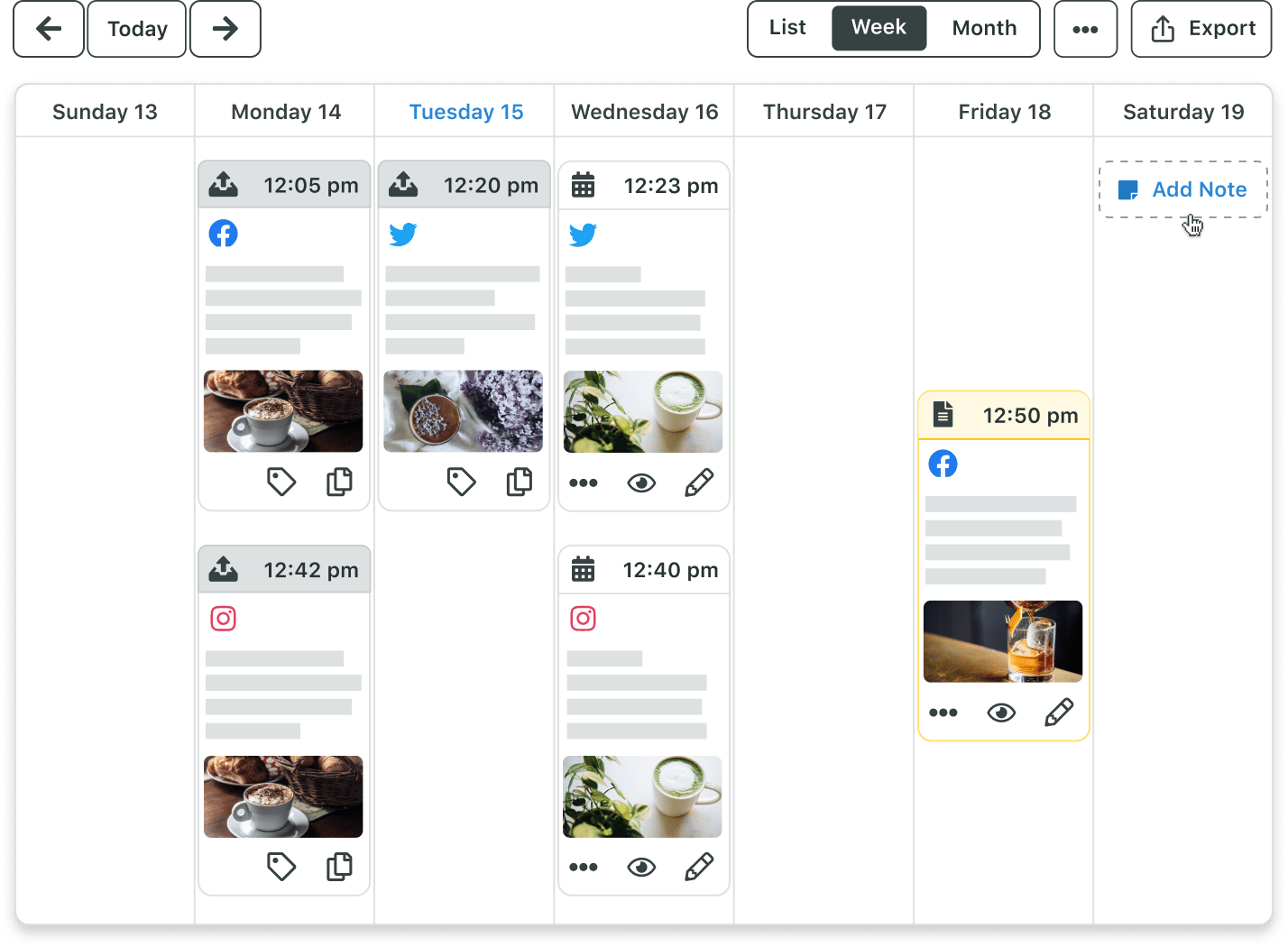
These represent the foundation of effective community management on YouTube and highlight just a few of the ways to build relationships with your audience.
What is the YouTube Community Tab?
Keep in mind that YouTube has features that help businesses and brands keep in touch with their communities.
In the case, the aptly named “Community” tab.
Reserved for accounts with 500+ members (as of 2021), the Community tab is a publishing and discussion center on YouTube that allows you to go back and forth with the audience. You can think of the Community tab almost as a secondary social media wall or feed that you would see on Facebook or Twitter.
For example, you can publish updates, announcements and polls on the Brands tab. Below is a great breakdown from YouTube itself:
How to use the YouTube Community tab to drive engagement
There’s no one-size-fits-all approach to using the Community tab: You have a lot of creative freedom.
For starters, you can promote or announce your latest (or upcoming) videos. Consider creating unique captions for your YouTube feed to create a sense of anticipation.

Meanwhile, polls are a playful way to pick the mind of your customers and spark another discussion. This is also a great place to ask for content ideas directly.

Heck, some brands even use YouTube as a source for user-generated content like customer photos or contest entries.

If nothing else, this is another place to ask questions that get your target audience talking.

Just make sure you don’t leave your YouTube Community tab completely blank. Any combination of these post ideas can get you started on keeping your feed fresh and complete.
And with that, we wrap up our guide!
Are you connected to your brand’s YouTube community?
If you are regularly creating video content and getting views and subscribers, then you are on the right track.
Just make sure you are also actively involved in YouTube community management.
From answering questions and comments to crowdsourcing content ideas, the benefits of community engagement cannot be overstated. Creating a sense of community is vital to the long-term growth of your channel.
And if you need help in that department, be sure to check out our best practices for promoting your YouTube channel and keeping more of an eye on your content.
This YouTube Community Management post: How to effectively engage your audience appeared first on Sprout Social.






